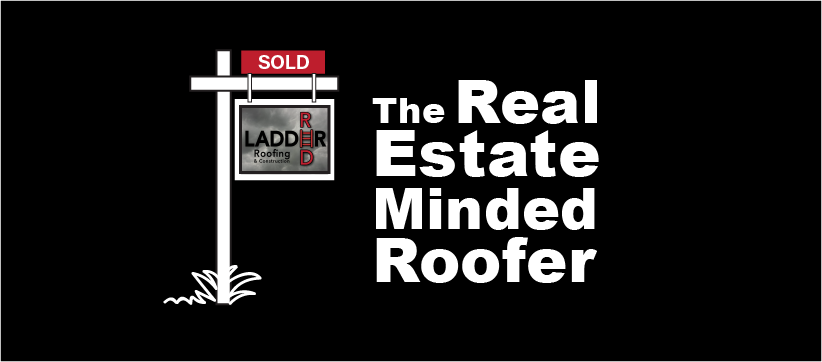Company Portal
Getting Started
1. UNIFORM – Text Shelby your shirt size so we can order your a branded polo to use when on the job. We should have hats in stock for you at the office too. 940-768-9296
2. EMAIL – Download the gmail app and get your new Red Ladder email address set up once we get your address active. Ricky will set it up for you, usually as firstname@redladderroofing.com or firstname.lastname@redladderroofing.com.
Set up your gmail signature next:
-
Log into your Gmail account on a browser
-
Click on the settings icon – gear in the top right corner
-
Click on “settings” from that drop down menu
-
Scroll down to “My Picture”
-
Upload a picture – either our logo (you can save the one at the top of this page) or a picture of you in your RLR polo with a simple background
-
Scroll down to the “Signature” section and turn that on. Then set it up similar to the example below.
-
Here the logo image is set to “medium” size and I hyperlinked to our website (www.redladderroofing.com or use your URL www.redladderroofing.com/lastname if I’ve set that up for you already).
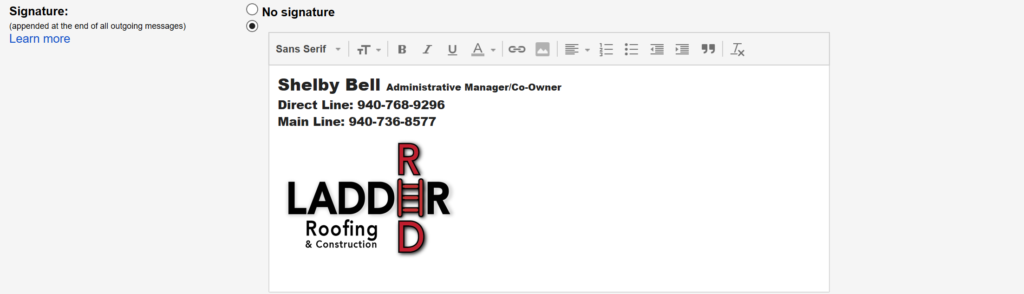
4. PORTAL/WEBSITE – Explore our website and company portal (text Shelby for the password if you don’t have it) just to get a feel for the company, our credentials, and what resources are in the portal. Shelby can also get you set up with a page so you have a specific URL you can share if you wish. This page can be improved over time if you’ll send her pictures from jobs that you like, when you get reviews, even a picture of you in your polo or a short bio. Just email Shelby with any ideas you have. This is great for sharing on Facebook etc.
5. ACCULYNX – Once you get your Acculynx invite email, log in and get your account set up. Acculynx is our Customer Relationship Management (CRM) program. It’s also how we communicate about jobs internally, write estimates, keep track of job pictures, etc. On the right under your name click on the orange “help ?,” then “training,” there you can watch training videos to learn the basics. We’ll have to work with you as you learn Acculynx more. Don’t forget the app so you can start lead files right away. This is how you will keep track of anyone who shows interest.
6. SOCIAL MEDIA – Go like our Facebook page, www.facebook.com/RedLadderRoofing! We would encourage you to be active on there! Sharing our posts is an easy way to spread the word about what you are doing on your own Facebook, or make our own posts periodically and tag us (by using @redladderroofing it should bring up our page for you to select). We’re also on NextDoor and Instagram where you can tag us on those platforms too.
7. TRAINING – Schedule time with Ricky to go through the training manual, get on a few roofs, and do some Acculynx training. 940-736-8577
8. GO SELL! Now you are set to start selling! Knock doors (we can help you pick good areas as you get started), share on Facebook, inform real estate agents, landlords, property managers, and insurance agents you know of what you are doing as they can be good contacts to have to help you spread the word faster.